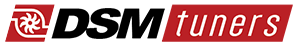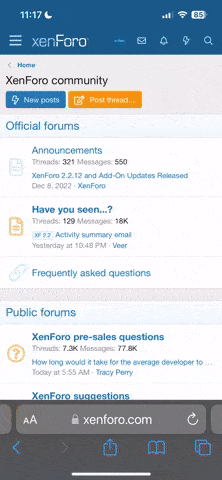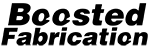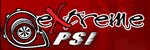I was inspired by a picture of someone who had simply painted their corner lens on their 1ga instead of going with the common clear corners and decided to spend my saturday making my blinker lights and corner lights looking a little nicer. As always, I am not responsible if you mess your car up, ect... I decided to take a lot of pictures because tech articles are awful without pictures. First get your lights off of the car without bulbs in them.
Materials Needed:
Small Flat-Head Screwdriver
Phillips Head Screwdriver
Hair Dryer (unless you want to use your oven)
Black Spray Paint (and clear coat if you like to do things right)
Masking Tape and newspaper
Goo Gone (if you mess up painting)
CD Player with your favorite metal cd
Step 1
Using your hair dryer on the high setting, heat up the glue and the outside of the light. I did the entire thing in 3 different heatings.
<a href="http://photobucket.com" target="_blank"><img src="http://i59.photobucket.com/albums/g288/ninjalex/beh001.jpg" border="0" alt="Image hosting by Photobucket"></a>
After a good minute or two, take the small flat-head and very carefully push it into the gap between the back and front part of the light and using the clear plastic part as a wedge, push up and separate the two pieces like so.
<a href="http://photobucket.com" target="_blank"><img src="http://i59.photobucket.com/albums/g288/ninjalex/beh002.jpg" border="0" alt="Image hosting by Photobucket"></a>
Once you have gone all the way around and slowly and gently separated the two pieces, you can take the assembly apart.
<a href="http://photobucket.com" target="_blank"><img src="http://i59.photobucket.com/albums/g288/ninjalex/beh03.jpg" border="0" alt="Image hosting by Photobucket"></a>
Step 2
Using your phillips head screwdriver, take out the chrome reflector thing (this is optional, I only removed mine because I wanted it all black and mine were rusted from moisture getting into the light). You can paint it black and put them back in later if you wish.
<a href="http://photobucket.com" target="_blank"><img src="http://i59.photobucket.com/albums/g288/ninjalex/beh004.jpg" border="0" alt="Image hosting by Photobucket"></a>
Step 3
Here is where things begin to get time consuming and the amount of effort you put in will determine how well the outcome is. It is time to mask off the parts of the light you want to stay clear, keeping in mind anything at all not covered will now become black. I chose to paint the bottom flat part of the light as well as the rest of the inside of the light that is not facing straight ahead. The sides, top, and bottom were painted, leaving the front part clear. I had to switch masking tape because my roll ran out and the second roll I used left sticky crap on the inside of the light and I had to use goo-gone to remove it. Mask off your light and try to get inside the little corners. If you fold the tape at an angle to fit inside the oddly shaped places, it works very well. You can also use an exacto kife or flat-head to push away any extra tape.
<a href="http://photobucket.com" target="_blank"><img src="http://i59.photobucket.com/albums/g288/ninjalex/beh005.jpg" border="0" alt="Image hosting by Photobucket"></a>
Now mask off the other section of your light. I painted the area where the bulb would enter the light.
<a href="http://photobucket.com" target="_blank"><img src="http://i59.photobucket.com/albums/g288/ninjalex/beh006.jpg" border="0" alt="Image hosting by Photobucket"></a>
Step 4
Using the same method to separate the other lights, separate the corner lights. The orange reflector thing is attatched at the top in the center by some of the same glue that holds the lights together. I just kept it out alltogether and painted the entier corner light housing black. As you will see in the picture, I broke the clear part in half on a while back, trying to separate the two pieces. Like i said before, do this very slowly and gently!
<a href="http://photobucket.com" target="_blank"><img src="http://i59.photobucket.com/albums/g288/ninjalex/beh007.jpg" border="0" alt="Image hosting by Photobucket"></a>
Here is everything masked off and ready for paint. Be sure to clean everything off before you paint it.
<a href="http://photobucket.com" target="_blank"><img src="http://i59.photobucket.com/albums/g288/ninjalex/beh008.jpg" border="0" alt="Image hosting by Photobucket"></a>
Step 5
Go paint your lights now. I just did two coats of rustoleum black plastic paint. I was only able to get on one good coat of clear coat before the can ran out. Hopefully that will be enough.
When you are finished painting, clean up any paint that got anywhere it wasn't supposed to be with some goo-gone or similar product, but be careful because it will take the paint off of where you want it to be too.
<a href="http://photobucket.com" target="_blank"><img src="http://i59.photobucket.com/albums/g288/ninjalex/beh009.jpg" border="0" alt="Image hosting by Photobucket"></a>
Materials Needed:
Small Flat-Head Screwdriver
Phillips Head Screwdriver
Hair Dryer (unless you want to use your oven)
Black Spray Paint (and clear coat if you like to do things right)
Masking Tape and newspaper
Goo Gone (if you mess up painting)
CD Player with your favorite metal cd

Step 1
Using your hair dryer on the high setting, heat up the glue and the outside of the light. I did the entire thing in 3 different heatings.
<a href="http://photobucket.com" target="_blank"><img src="http://i59.photobucket.com/albums/g288/ninjalex/beh001.jpg" border="0" alt="Image hosting by Photobucket"></a>
After a good minute or two, take the small flat-head and very carefully push it into the gap between the back and front part of the light and using the clear plastic part as a wedge, push up and separate the two pieces like so.
<a href="http://photobucket.com" target="_blank"><img src="http://i59.photobucket.com/albums/g288/ninjalex/beh002.jpg" border="0" alt="Image hosting by Photobucket"></a>
Once you have gone all the way around and slowly and gently separated the two pieces, you can take the assembly apart.
<a href="http://photobucket.com" target="_blank"><img src="http://i59.photobucket.com/albums/g288/ninjalex/beh03.jpg" border="0" alt="Image hosting by Photobucket"></a>
Step 2
Using your phillips head screwdriver, take out the chrome reflector thing (this is optional, I only removed mine because I wanted it all black and mine were rusted from moisture getting into the light). You can paint it black and put them back in later if you wish.
<a href="http://photobucket.com" target="_blank"><img src="http://i59.photobucket.com/albums/g288/ninjalex/beh004.jpg" border="0" alt="Image hosting by Photobucket"></a>
Step 3
Here is where things begin to get time consuming and the amount of effort you put in will determine how well the outcome is. It is time to mask off the parts of the light you want to stay clear, keeping in mind anything at all not covered will now become black. I chose to paint the bottom flat part of the light as well as the rest of the inside of the light that is not facing straight ahead. The sides, top, and bottom were painted, leaving the front part clear. I had to switch masking tape because my roll ran out and the second roll I used left sticky crap on the inside of the light and I had to use goo-gone to remove it. Mask off your light and try to get inside the little corners. If you fold the tape at an angle to fit inside the oddly shaped places, it works very well. You can also use an exacto kife or flat-head to push away any extra tape.
<a href="http://photobucket.com" target="_blank"><img src="http://i59.photobucket.com/albums/g288/ninjalex/beh005.jpg" border="0" alt="Image hosting by Photobucket"></a>
Now mask off the other section of your light. I painted the area where the bulb would enter the light.
<a href="http://photobucket.com" target="_blank"><img src="http://i59.photobucket.com/albums/g288/ninjalex/beh006.jpg" border="0" alt="Image hosting by Photobucket"></a>
Step 4
Using the same method to separate the other lights, separate the corner lights. The orange reflector thing is attatched at the top in the center by some of the same glue that holds the lights together. I just kept it out alltogether and painted the entier corner light housing black. As you will see in the picture, I broke the clear part in half on a while back, trying to separate the two pieces. Like i said before, do this very slowly and gently!
<a href="http://photobucket.com" target="_blank"><img src="http://i59.photobucket.com/albums/g288/ninjalex/beh007.jpg" border="0" alt="Image hosting by Photobucket"></a>
Here is everything masked off and ready for paint. Be sure to clean everything off before you paint it.
<a href="http://photobucket.com" target="_blank"><img src="http://i59.photobucket.com/albums/g288/ninjalex/beh008.jpg" border="0" alt="Image hosting by Photobucket"></a>
Step 5
Go paint your lights now. I just did two coats of rustoleum black plastic paint. I was only able to get on one good coat of clear coat before the can ran out. Hopefully that will be enough.
When you are finished painting, clean up any paint that got anywhere it wasn't supposed to be with some goo-gone or similar product, but be careful because it will take the paint off of where you want it to be too.
<a href="http://photobucket.com" target="_blank"><img src="http://i59.photobucket.com/albums/g288/ninjalex/beh009.jpg" border="0" alt="Image hosting by Photobucket"></a>